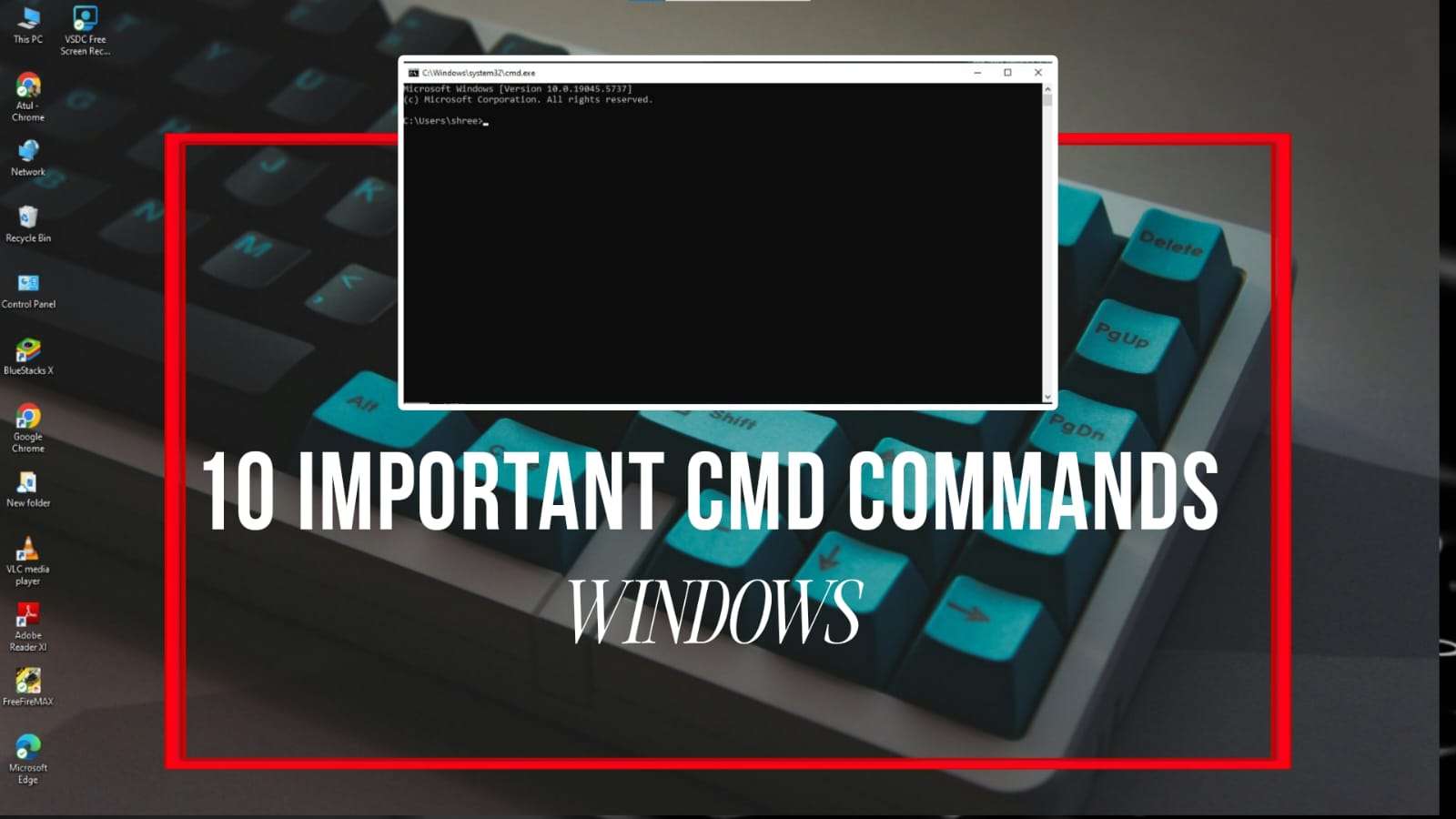Today, all these creators are using AI to create their videos and you also think the same like me. 9 Super Useful AI Tools for Content Creators. If you do not know which AI tools these people are using to create their videos, then today I am going to tell you about nine such AI tools which these people must be using to make each of their videos and not only these people, if you are a content creator then you must know about all these tools.
Which tools do you have to use in editing, which are the AI tools for research, how can you block YouTube, how can you promote any image in just one click, how can you access all these paid websites for free like Like iStock Shutter Stock Story Blog Epidemic Sound, you will also know how to access them for free and there are some tools in them which will literally save your channel from being hacked and not only this,
but also you will know how to access them for free. I will not only tell you but will also show you live how and why you should use these tools.
So now let us learn about all the tools one by one. So let us start with a great AI tool which is

9 Super Useful AI Tools for Content Creators
1. DECOHERE.AI
You will directly reach google.ae, after that type Decohere.AI on Google, after typing you will go to this website, log in and open it and type anything here, it will give you instant result, sir, let me tell you that this is the first AI in the world which generates images in milliseconds and generates such realistic images that you will be shocked, as you type in it, the images will start generating in front of you. Use it and take your content to one more level
2. CANVA PRO
I don’t need to tell you how big a company canva.com is. Every creator uses it. Whether you are a video editor or a graphic designer, you get premium and high quality assets here. But I am talking about canva.com. You will come directly to this home page. Then scroll down a little and you will see How to Use Canva. Click on it. Scroll down a little and click on Download here. You will come to this home page. Then it says that it will be updated in a few hours. Check it later.
If you come back after a few hours, you will get the option of Get Here. Simply click on it and you will be added to the Pro group. Now you will be able to use any template, logo or assets of Canva without any problem. Like I will search and show you, see, this template is paid but I will be able to use it and customize it fully and also download it without any hassle. Without any problem
3. NEWDOWNLOADER.LA
This tool is very interesting, what does it do, let’s know about it, it gives you free download, for example, from where do you download video footage, from where do you download sound effects, from where do you download images, pixel.in right, but do you get your favorite video clip here, the answer is no, in such a situation we have to download video clips from paid websites only, but they give us a big watermark in the video, which does not leave our video usable, so in such a situation, now this tool will solve our problem, it will download the assets of all these paid websites for free and give us
4. IMAGETOPROMT.COM
I used to like it a lot that whenever we are watching a video or we are doing research, either we see some images which seem very unique and relatable to us, but neither can we download that image nor can we search for an image similar to it because that It is in video format or is printed in any article and neither do we know how to write a promotion so that we can generate the same image but now this problem has been solved now you can extract a promotion of any image in just one click, let’s see how,
if you want to extract a promotion of any image, for example, suppose you can use it on youtube, like if we see a picture in any video, then I will take a screenshot and directly come to imagetorpmt.com website, here we have to load that screenshot, then in a short while it will give us three promotions of this image, now copy this promotion and paste it on any image generator and you will get a similar image like this.
5. UBLOCKORIGIN
Literally this tool will force you to think that I am a creator so I can understand the pain of a creator very well. What happens is that we are a creator and before making a video on any topic, we have to do research on that topic and we are most interested in doing research. Sometimes we are watching a video with more focus on a topic and then suddenly ads come in the video and our entire focus gets spoiled but after today this problem will not come in front of us.
We are going to block youtube or block origin and here and here click on add to come and add and you can pin from here. Now see the magic, your youtube1 ad has been blocked. You will not be able to see it in your entire chrome. See, no matter how many times I click, we will not get ads. Try it yourself after watching this video, so use it and avoid unnecessary distraction and increase your productivity.
6. VIRUSTOTAL.COM
This tool will literally save your channel from being hacked. Search virustotal.com on Chrome. What it does is basically, you give it any URL or file link. It will detect and tell you whether that file or link has any virus or not.
What happens is that as your channel starts growing, you will get a lot of emails related to collaboration and many times what happens is that there are links in that email and let me tell you that a hacker has so much access that as soon as you click on his link or download his software, maybe your phone or PC gets hacked or the screen starts getting shared. In such a case, this tool will save us from all those problems or attacks. How does it work? Simply,
whatever emails you get, whatever software is sent, if you doubt those emails or software, paste that link or software here. It will tell you whether that link has a virus or not. Like, see this, it has told us that there is no virus in it. In such a case, if you also get any such mail, If it is there then don’t just click on it, it takes a lot of hard work to grow a channel, copy paste its link here and see, it will take you only 2 minutes, use it and save your channel
7. SEO SEARCH KEYWORD TOOL
Now let’s talk about a very useful tool which is SO Search Keyword Tool, this tool is so useful that I use it in all my videos, what happens is that whenever I have to do keyword research for any of my videos, I use it very smartly and find those keywords which are currently ranking on youtube, but how do you do keyword research, did you notice, then look brother,
it takes a lot of time which a creator does not have and there is also no guarantee that you will find the right keyword by doing all these things, so in such a situation, this big problem of ours will be solved by SO Search Keyword Tool, there will be a link in the description, as soon as you click on it, you will come to this home page.
After that add to order and pin it from here then click on its logo here now if you write any of your keywords here then it will tell you that this keyword like for example I will search here how to grow on youtube is ranking on 1st and which number is last I clicked and you can see it has given us 294 keywords which are ranking on youtube number 1 how to grow on youtube is ranking on 2nd number two if we rank how to grow on youtube on 3 then it showed us the ranking of all of them in just one minute which is ranking on number one and which number is last so now you can easily get an idea from here that what should I keep in the title and what not,
which keywords should I use in the description and tags and which not and this saved a lot of your time now maybe some people will say that brother this is for PC users, is there any way that we can use in mobile also then the answer to this is yes absolutely and not only this you can run every such extension in your mobile You can do that which only runs on PC,
it is not possible in mobile but the question is how, so here comes the turn of Kiwi, we will quickly know about it with its help, after downloading it from Play Store, open it, then click on the three lines here and here you will get the option of extension, click on that, click on these three lines and from here search and download whatever extension you want, like I search for Block Origin and you see here we have got the option of add to order,
I click on it and our extension has been successfully added, similarly I search AO Search Keyword Tool and add it, if you click on these three dots and come to the extension option, then you will see all of them, then whichever you want to use, click on these three dots and click on it from below, that extension will open and you will be able to use it here in the same way.
8. KIWI BROUSER
With its help we can run all the extensions of Chrome on the phone. For this you have to go to PLAYSTORE, search for KIWI and download and install it. Now let me tell you that Kiwi is a famous browser of its time like Microsoft Chrome and Internet Explorer which gives us all the features made from Chromium code. After installing and opening this app, you can download any kind of extension in it and use it in Chrome. Now you can use the extension in the same way as you use it in the computer. 9.
9. CHROMEPASS NIRSOFT
Just imagine that you forgot all your Gmail passwords and also forgot your YouTube passwords, then what will you do in such a case? What will you do? You will forget the password and get a new password, right? But what if I tell you that you do not need to forget the password, you will be able to see your gmail.com password. You have to come to this website.
As soon as you reach the website, you will see the download chrome pass as shown below. From there you have to download that file and also copy the zip file password. After that open the file that we have downloaded, then select all of them from here and cut them.
After that you can keep them wherever you want. I will paste them in a new folder on the desktop, then I will open this chrome pass, then after that it will ask us for some permissions, after seeing that click on Run Always here and you can see this.
How to Start Drop Shipping any Country in the World
10 Windows CMD Commands You Need To Know
Command Prompt is a powerful tool which provides the facility to perform tasks through command…
Best 5 Apps to Learning Japanese Language
In today’s digital world, learning new languages has become easier than ever. Today we will…
9 Super Useful AI Tools for Content Creators
Today, all these creators are using AI to create their videos and you also think…
How to Start Drop Shipping any Country in the World
People are making thousands of dollars every month in passive income by drop shipping products…
Top 100 Computer Keyboard Shortcuts
Today we will know about top 100+ computer Keyboard shortcuts. Technology has advanced so much…
Best 5G Wi-Fi dongle in india
Best 5G Wi-Fi Dongle best 5 5g dongle in india Today we will know about…