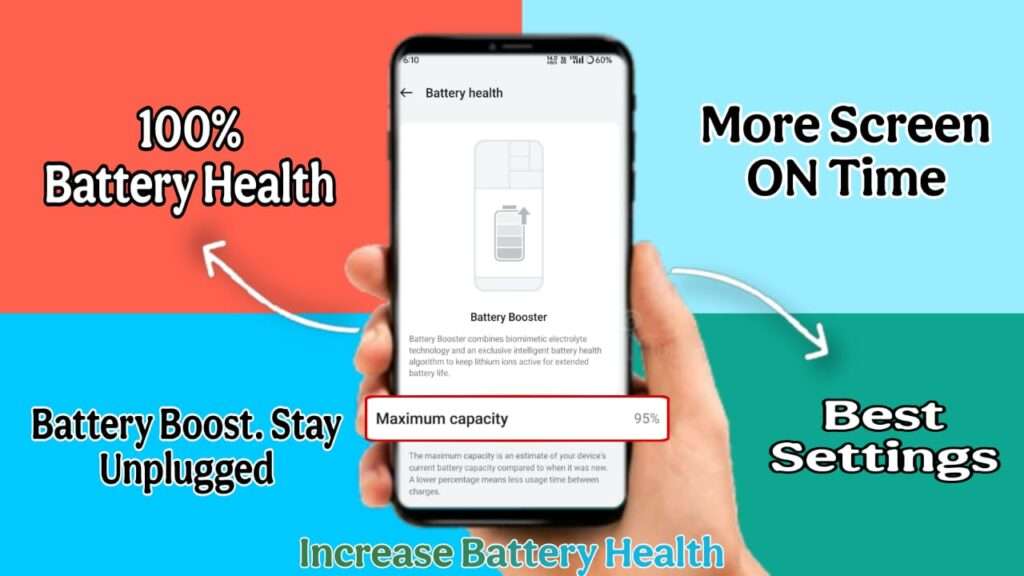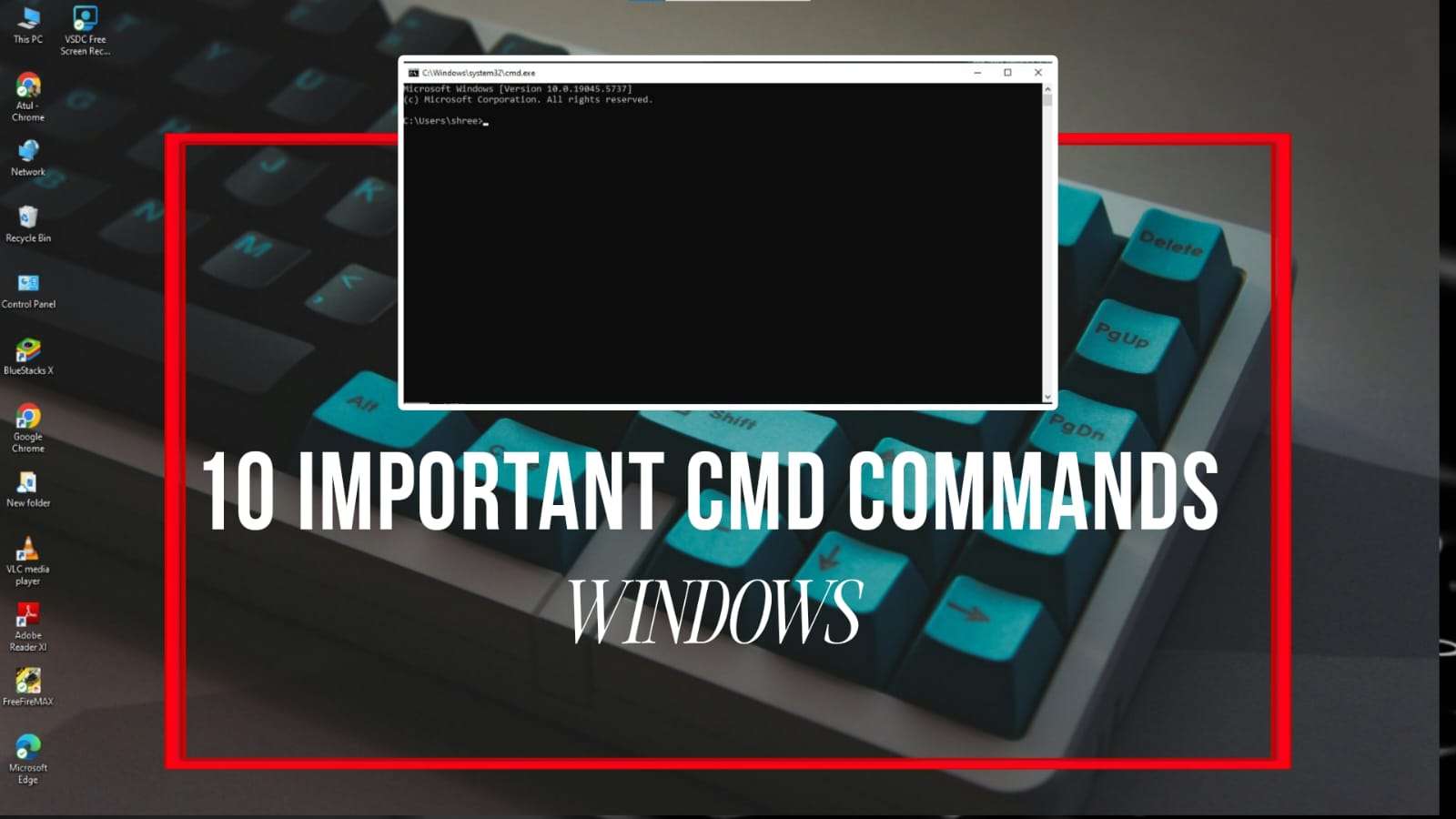Many times it happens that we are not even aware and the virus enters the system. These viruses damage the system in many ways. Because of the virus, both the system hardware and software problems arise. Because of the virus, the speed of the computer decreases and because of this the software in the system starts working slow. Windows also gets corrupted because of the virus. Your data can also be deleted due to the virus. Now let’s learn how to remove the virus from your system.

Step 1 : Clean C Drive
To clean the C drive, you have to come to the desktop. After that, you have to press the Windows + R key. Now you have to go to the RUN box and type “cleanmgr”. Then you have to click on OK. Now the C drive option will come, then click OK. Whatever you want to delete in the C drive option, click on delete file. This will delete the unwanted file.
Win+R – Type “cleanmgr” – press okay choose file and delete
Step 2 : Delete Temp File
For this, you have to press Win+R button and type “temp” in the run command, then click OK. You will see many unwanted files that have become obsolete, which you can select and delete permanently with Shift+Delete.
For this, you have to press Win+R button and type “%temp%” in the run command, then click OK. You will see many unwanted files that have become obsolete, which you can select and delete permanently with Shift+Delete.
For this, you have to press Win+R button and type “prefetch” in the run command, then click OK. You will see many unwanted files that have become obsolete, which you can select and delete permanently with Shift+Delete.
For this, you have to press Win+R button and type “tree” in the run command, then click OK. You will see many unwanted files that have become obsolete, which you can select and delete permanently with Shift+Delete.
You have to do this process with %temp% or with “tree”
Step 3 : Disconnect from the Internet
After disconnecting the internet, delete all the data that is not useful and uninstall any software that is not useful.
Step 4 : Uninstall extra apps
Many times it happens that many apps are installed in your PC but you are not aware of them and there may be many such apps which you have installed but are not using. Therefore, you should uninstall them too For that, go to the control panel, then select the large category, then go to programs and features, right click on the apps you want to uninstall and uninstall them.
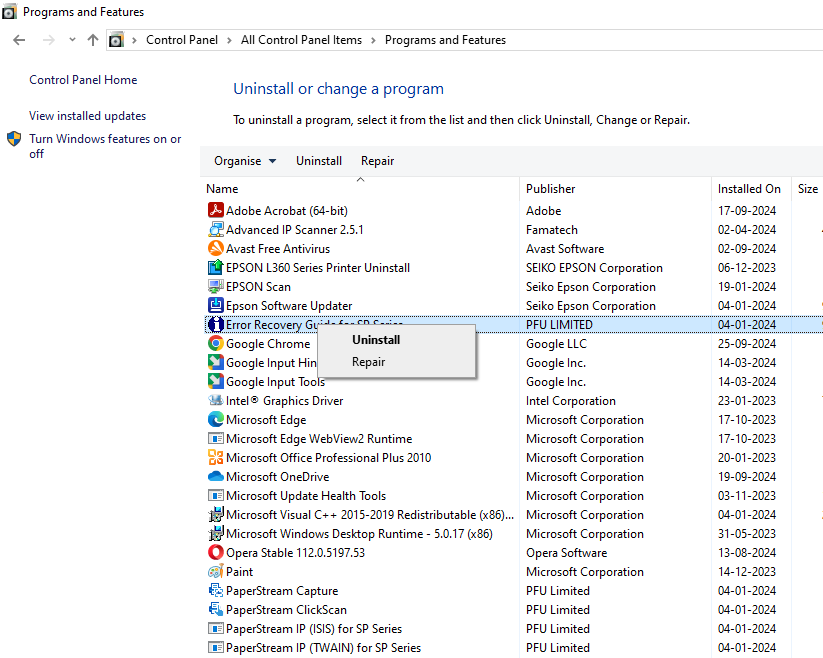
Step 5 : Install Antivirus
If you already have an antivirus on your system, update it, perform a full system scan, and consider installing a free antivirus
Free Antivirus :
- Avast Antivirus
- AVG ANTIVIRUS
- Bitdefender Antivirus
- Microsoft Defender Antivirus
Press win+R, Type – (You can remove the virus with these commands)
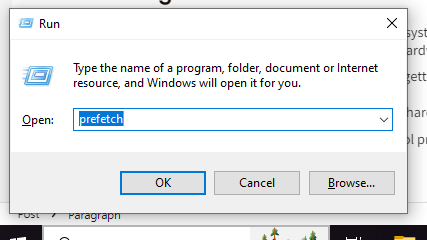
- prefetch
- temp
- tree
- %temp%
- cleanmgr