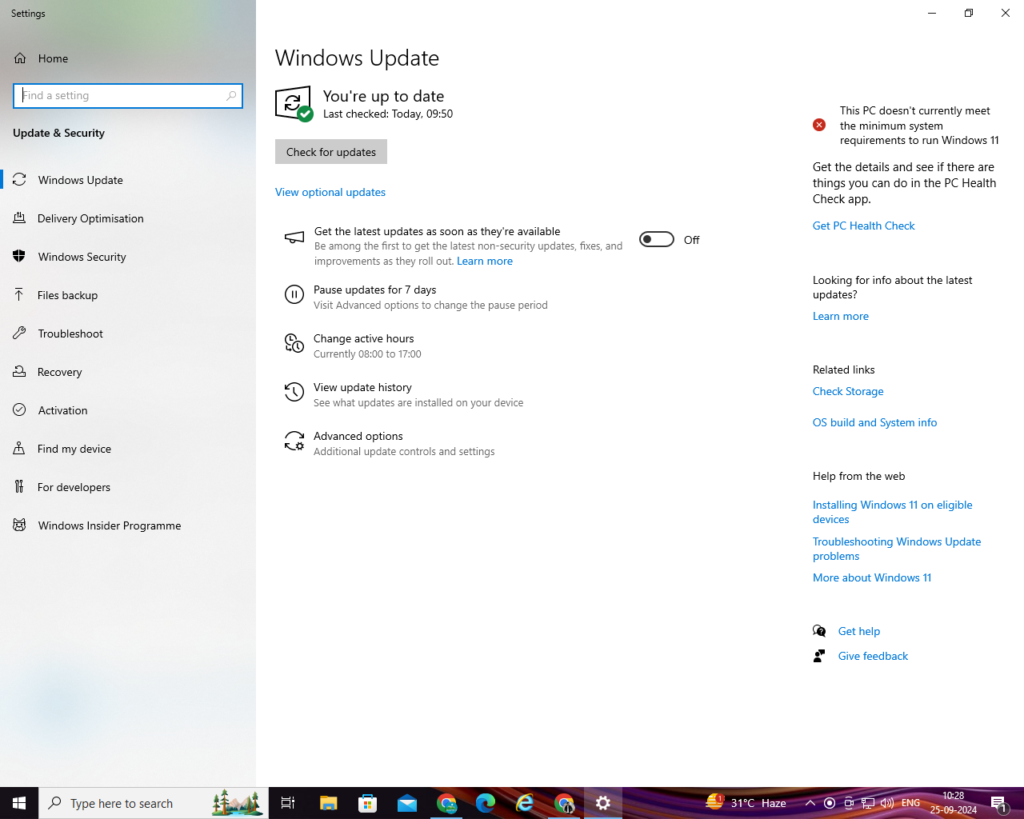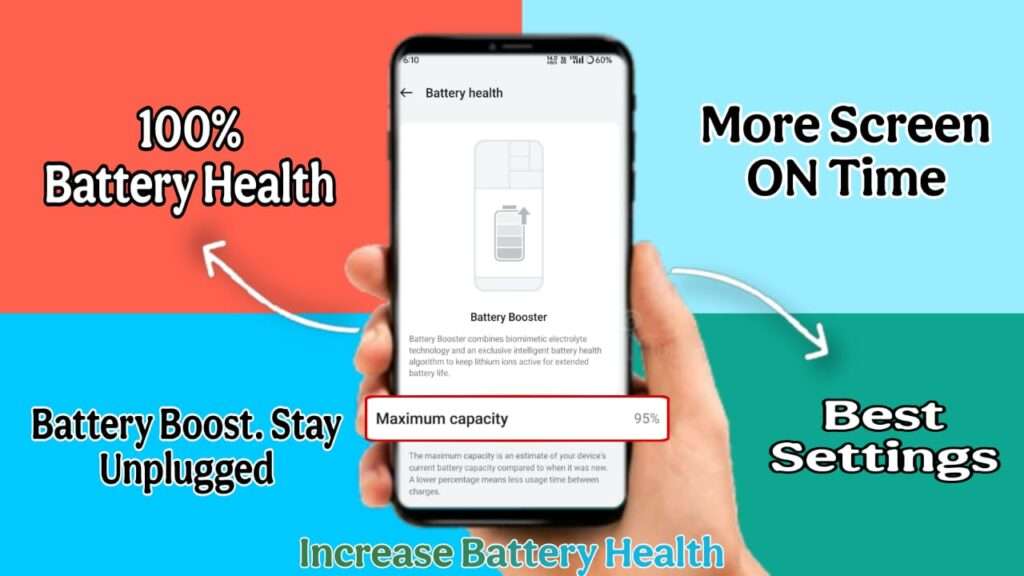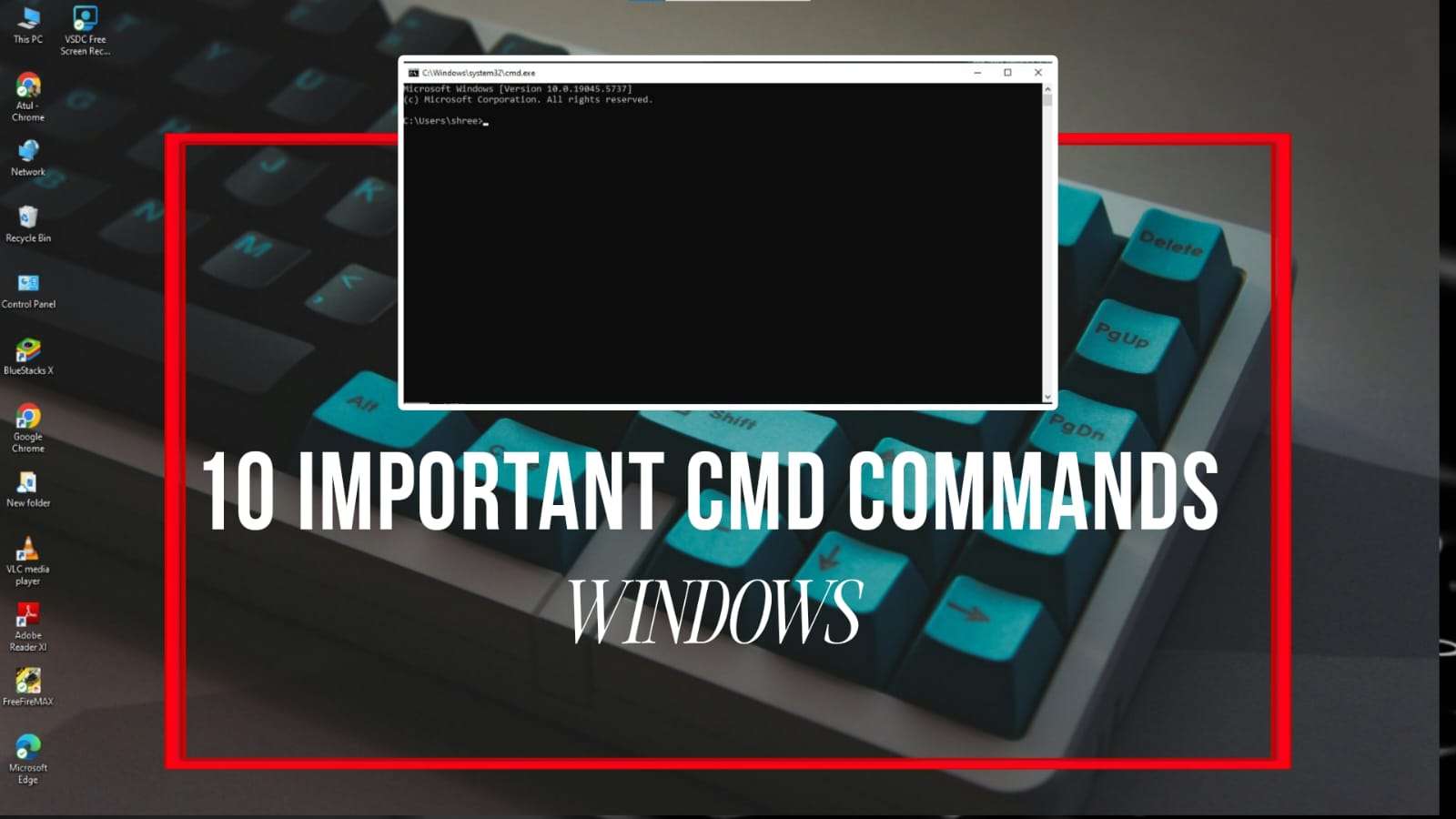How to Fix Automatic Shutdown Problem
How to Fix Automatic Shutdown Problem, how to force shutdown pc
To solve the automatic shutdown problem, you have to try 6 methods in your system, which are as follows. (1) Power option settings (2) Virus Scan (3) overheating problem (4) RAM and ROM Clean (5) software problem (6) program update :
It happens many times that the laptop or computer shuts down now we will find a way to fix it in the blog in which you will get the complete solution which can also happen due to software, hardware or any settings getting damaged you will find different solutions in several points below so you can use all these solutions one by one and then solve it.
1. Power option setting:-
- Some settings have to be done in the power option settings which are related to automatic shutdown. Shutdown time setting has to be done in it, if there is any such setting in your system due to which your system shuts down automatically after some time. This problem setting will be fixed with this setting.
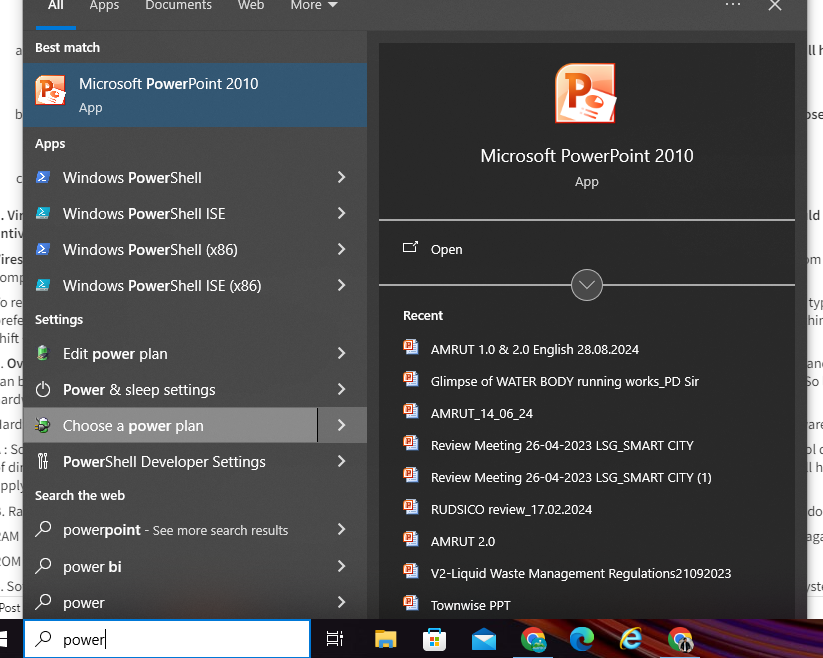
- Edit Power Plan : To do this setting, you have to type Edit Power Plan in the window search bar. As soon as you type this, you will have Edit Power Plan. As soon as you click on it, it will be written Turn off the display. If you see any kind of time there, then set it to Never.
- Chose a Power Plan: choose a Power Plan After opening the settings you have to change the preferred plan to the balance. Choose what the power button do: when i press the power button : shutdown when i press the sleep button : non
- Power & Sleep Setting: As soon as you search this and open it then. when plugged in turn off after,
2. Virus Scan:
You also have to ensure that there is no virus in your computer system which is harming your system. For this, you should take the help of antivirus. Then you can take any antivirus according to your requirement so that your data is secure.
Vires Remove for Free: If you want your system to start working properly then there are some ways for that. This will remove the virus from your system and the computer will start working properly.
To remove the virus, you have to type run command in the search bar or type Win+R which will open the run command. Now you have to type prefetch/temp/%temp% in it. You can remove the virus by typing these three commands in the run bar. When you type this, select everything with alt+A and press shift + delete which will remove the virus permanently.
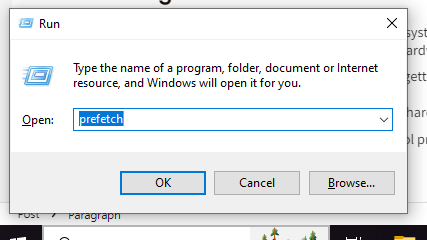
3. Overheating Problem:
Many times it happens that the PC gets very hot due to which the system starts shutting down on its own again and again. This problem can be due to hardware as well as software. Now here we have to know the why and how of hardware and the why and how of software. So let’s first see about the hardware.
Hardware : There can be a problem with hardware due to system getting heated and there are some things that cause problems in hardware as well, they are :-
A : Sometimes there is a problem with the cooling fan in the hardware which does not work properly inside the device, it is not able to cool due to the accumulation of dirt in it and the processor is not able to cool properly due to the drying of the thermal paste on the processor. So, to solve this, you will have to clean the fan and apply thermal paste on the processor.
B. Ram & Rom Problems : Many times it happens that some problem occurs in our RAM and ROM due to which our system starts shutting down automatically.
RAM : If the ram is not damaged then you can remove it, clean it with an eraser and put it back in its place and the RAM will start working again.
ROM : if the hard disk is not damaged from inside then it will start working as soon as you tighten its wire.
4. Software Problem :
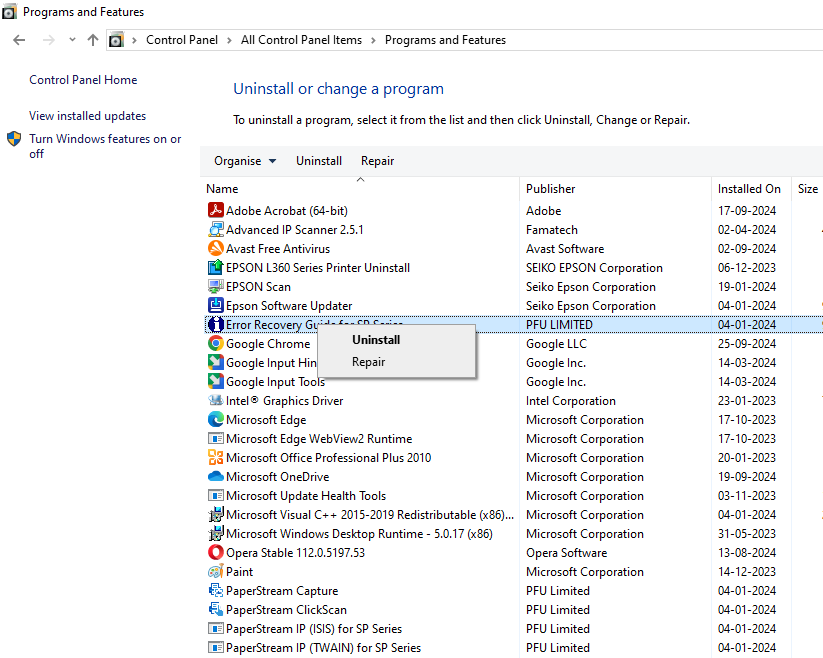
Many times it happens that this problem starts due to excessive load on the system because if the capacity of the system is low then it will not be able to handle more. Due to this, it will hang and start shutting down. Now to solve this, extra apps will have to be removed. The process of removing them is given below.
Control Panel – Program & feature – right click apps – uninstall extra programs
5. Update:
Due to the very big update, many apps start hanging due to which our system starts shutting down automatically. To avoid this, you should keep the latest update and you should keep your Windows updated.
Youtube channel : https://www.youtube.com/@d2atechnical